TL;DR
Webflow and Bubble are prominent no-code platforms in 2025, each catering to distinct needs.
Webflow excels in creating responsive websites with advanced design flexibility, making it ideal for designers and developers focused on visual aesthetics. You can also build web apps with Webflow if you utilize other tools like Wized or Xano with it.
Bubble specializes in building complex web applications with native database management and workflow automation, suitable for entrepreneurs and businesses developing interactive, data-driven apps.
Your choice should align with your project's goals, complexity, and desired functionalities.
No-code platforms have transformed web development process, allowing users to build websites and applications without extensive coding knowledge. Webflow and Bubble are among the leading no-code tools in 2025, each catering to different needs. While Webflow specializes in visually stunning, responsive websites, Bubble excels in creating complex web applications with advanced database management. This article compares both platforms to help users determine the best choice for their projects.
Overview of Webflow
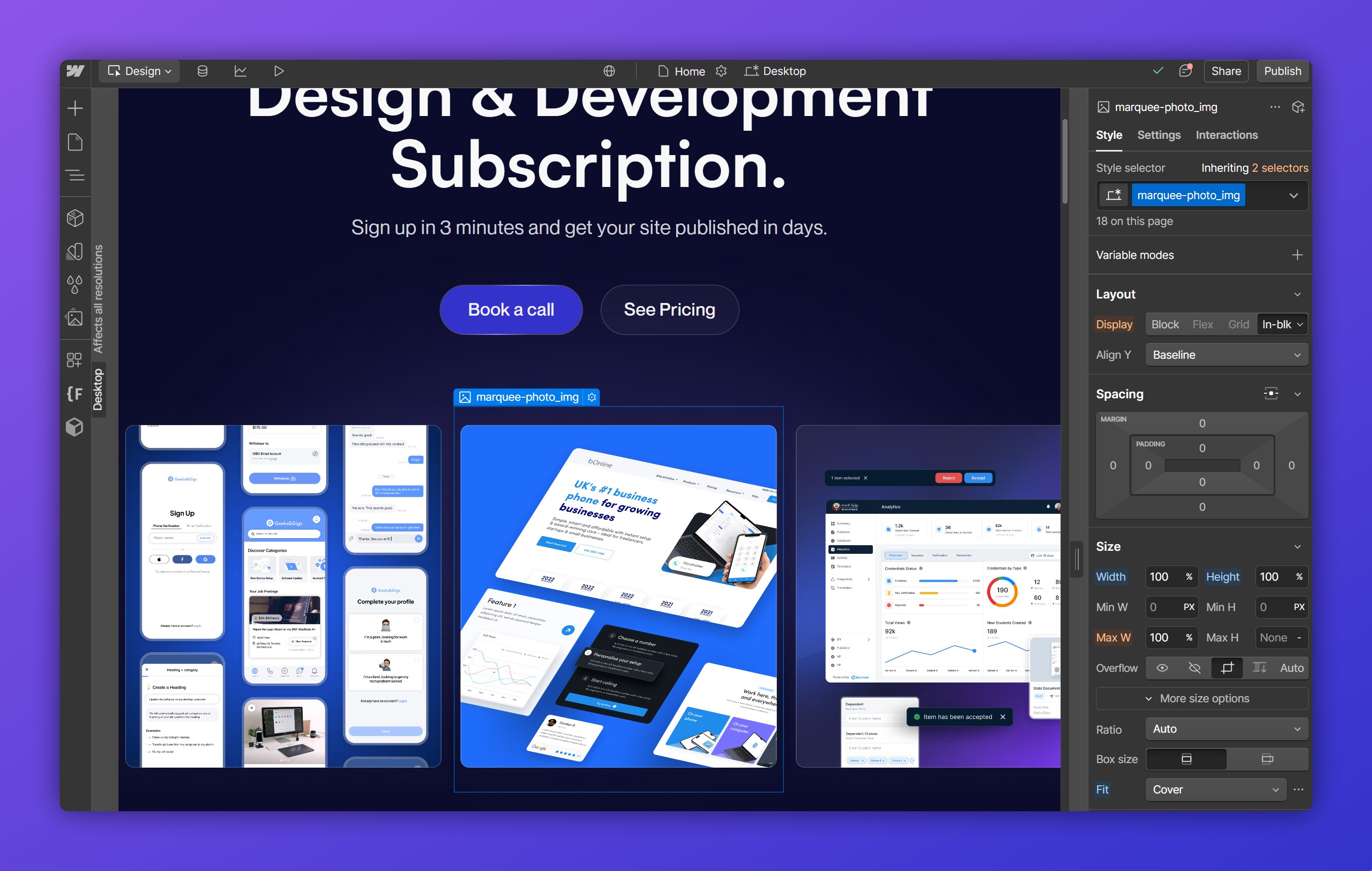
History and Evolution
Webflow was launched in 2013 as a no-code solution focusing on professional web design. Over the years, it has evolved into a powerful platform offering extensive design capabilities, CMS functionality, and e-commerce features. By 2025, Webflow remains a top choice for designers and developers who prioritize aesthetic control and flexibility.
Key Features
- Visual Design Tools: Advanced design customization with CSS-like controls.
- CMS Integration: Dynamic content management for blogs, portfolios, and businesses.
- E-commerce Capabilities: Built-in e-commerce features for online stores.
- Hosting and Security: Webflow offers hosting with global CDN and SSL security.
Target Audience
Webflow is ideal for designers, freelancers, and businesses looking for pixel-perfect design control without coding. It suits marketing websites, portfolios, and e-commerce stores requiring customization.
Overview of Bubble

Background and Development
Founded in 2012, Bubble provides a comprehensive no-code platform designed for building fully functional web applications. It enables users to create complex workflows, manage databases, and integrate with various third-party tools. By 2025, Bubble continues to be a go-to choice for entrepreneurs and startups looking to develop MVPs and scalable applications.
Key Features
- Visual Programming: Drag-and-drop interface for building web apps.
- Database Management: Built-in database system for storing and managing data.
- Workflow Automation: Logic-based automation for app functionality.
- Plugin Integrations: Supports third-party plugins for additional features.
Target Audience
Bubble is best suited for entrepreneurs, businesses, and developers building web applications, SaaS products, and marketplaces without traditional coding.
Feature Comparison
Customization and Design Freedom
Both platforms offer strong visual development tools, but they differ in their approach.
Webflow
- Provides a powerful visual canvas for fully custom designs.
- Allows precise control over styling, layout, animations, and interactions.
- Best for designers and developers who want a pixel-perfect, fully responsive website.
Bubble
- Focuses on no-code development, enabling users to build web apps rather than just static websites.
- Offers visual database management and workflow automation.
- Best for users who want to build web applications without coding.
Choose Webflow if:
You want full control over the design and structure of a marketing site, portfolio, or business website. You can also build web apps with Webflow if you utilize, tools like Wized or Xano, together with Webflow. Learn more in our Wized vs Bubble article!
Choose Bubble if:
You need to create a functional web app with dynamic features and user interactivity.
Winner: Webflow for design flexibility or web app development using it with other tools; Bubble for web app functionality (natively)
Ease of Use and Learning Curve
Both platforms have a learning curve, but Webflow is more design-oriented, while Bubble focuses on workflows and logic.
Webflow
- Offers a structured, design-focused interface similar to design tools like Figma.
- Has a steep learning curve, especially for users unfamiliar with CSS and HTML concepts.
- Webflow University provides extensive tutorials and resources.
Bubble
- Requires users to learn workflows and logic-based automation rather than traditional coding.
- More complex for complete beginners but easier than traditional development.
- Offers a wide range of learning resources and an active community.
Choose Webflow if:
You’re comfortable with design tools and want to create a fully custom website.
Choose Bubble if:
You’re building an interactive web app and prefer a no-code approach to logic and automation.
Winner: Bubble for app development beginners, Webflow for design-centric users.
E-commerce Capabilities
E-commerce is a key factor for businesses looking to sell online.
Webflow
- Supports e-commerce with customizable product pages and checkout flows.
- Offers more design control than traditional e-commerce platforms.
- Limited third-party payment gateways (primarily Stripe and PayPal).
Bubble
- Not a traditional e-commerce platform but can integrate payment gateways like Stripe via plugins.
- Allows for custom marketplace or SaaS development.
- More suited for building multi-vendor marketplaces or subscription-based services rather than simple online stores.
Choose Webflow if:
You want a design-first approach to e-commerce with integrated product and checkout pages.
Choose Bubble if:
You need a custom e-commerce experience, such as a marketplace, subscription model, or SaaS product.
Winner: Webflow for traditional e-commerce, Bubble for complex, app-based business models.
Pricing and Value
Pricing is a key consideration for businesses of all sizes.
Webflow
- Free plan available
- Custom domain hosting starts at $14 per month for basic sites and $23 for CMS plans
- E-commerce plans start at $29 per month.
- Includes hosting, security, and performance optimization in the package.
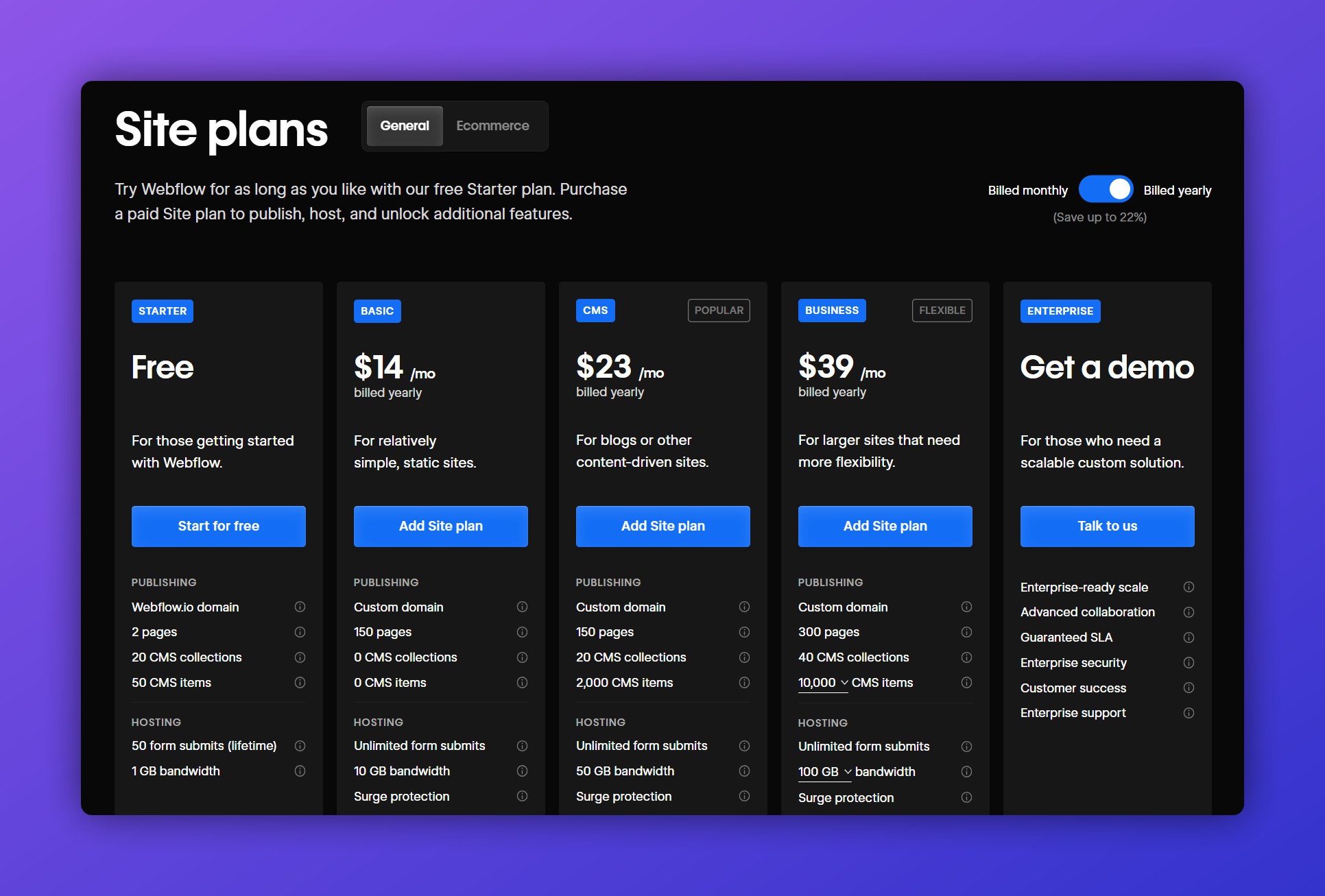
Bubble
- Free plan available, but advanced features require paid plans starting at $29 per month.
- Pricing scales based on server resources and database usage.
- Requires third-party hosting for more control over performance.

Choose Webflow if:
You need an all-in-one, design-focused website-building tool with transparent pricing.
Choose Bubble if:
You’re building a web app and want a scalable pricing model based on your app’s usage.
Winner: Webflow for websites, Bubble for scalable web apps.
Scalability and Performance
Webflow and Bubble cater to different types of scalability.
Webflow
- Hosted on AWS, providing fast and secure performance.
- Ideal for growing businesses, marketing sites, and e-commerce.
- No-code apps require third-party integrations, limiting complexity.
Bubble
- Built for scalable web applications that can handle user accounts, dynamic data, and complex workflows.
- Performance depends on your pricing plan and server usage.
- Can support multi-user applications and databases with advanced features.
Choose Webflow if:
You need a scalable website with high-performance hosting.
Choose Bubble if:
You’re building a fully functional web app that requires database scalability.
Winner: Webflow for traditional websites, Bubble for web apps requiring database scaling.
SEO and Marketing Features
Optimizing your website for search engines is essential for business growth.
Webflow
- Built-in SEO controls (custom meta tags, alt text, schema markup, and clean code).
- Fast-loading pages and responsive design improve rankings.
- Integration with Google Analytics, HubSpot, and third-party marketing tools.
Bubble
- Not optimized for SEO out of the box but can be customized.
- Dynamic page generation can make SEO challenging.
- Best suited for web apps rather than traditional marketing sites.
Choose Webflow if:
SEO is a critical factor for your website’s success.
Choose Bubble if:
SEO is less important because you’re building a web app rather than a content-driven site.
Winner: Webflow for SEO and content marketing.
Third-Party Integrations
Connecting to external tools and APIs can enhance a platform’s functionality.
Webflow
- Integrates with tools like Zapier, Google Analytics, and HubSpot.
- API support for custom automations.
- Best for marketing-driven integrations.
Bubble
- Extensive plugin marketplace for third-party apps.
- Custom API connections for advanced workflows.
- Ideal for creating fully integrated web applications.
Choose Webflow if:
You need basic third-party integrations for marketing, forms, and automation.
Choose Bubble if:
You need extensive API connections and automation for app development.
Winner: Bubble for advanced API use cases, Webflow for marketing integrations.
Learning Resources and Community Support
The availability of learning materials and community support helps users maximize their platform’s potential.
Webflow
- Webflow University provides in-depth video tutorials and guides.
- Active community with forums, meetups, and design showcases.
- Strong support for web designers and developers.
Bubble
- Large no-code development community with forums and tutorials.
- Active user base sharing web app development tips.
- More complex logic-based learning curve.
Choose Webflow if:
You prefer a structured learning path focused on design.
Choose Bubble if:
You want to learn web app development without coding.
Winner: Webflow for design-and-development-focused education, Bubble for no-code app learning.
So… Which One Should You Choose?
Choose Webflow if you want a highly customizable marketing site, portfolio, or e-commerce store. Or want to build web apps using more tools than just Webflow.
Choose Bubble if you need a no-code platform to build fully functional web applications (natively).
Webflow: Best for Design-First or Strategy-First Websites
Pros:
- Offers excellent design flexibility with an intuitive visual editor.
- Built with an SEO-friendly structure for better search rankings.
- Provides reliable hosting with fast performance and security.
Cons:
- Has a steep learning curve for beginners unfamiliar with Webflow’s structure.
- Lacks advanced backend capabilities compared to platforms like Bubble.
Bubble: Best for Web Applications and SaaS Platforms
Pros:
- Includes a powerful backend with database management and workflow automation.
- Supports extensive third-party integrations for greater functionality.
- Ideal for complex web applications that require dynamic user interactions.
Cons:
- Limited design flexibility compared to Webflow’s visual freedom.
- Scaling costs can increase significantly as applications grow in complexity.
Choosing the Right Platform
When to Choose Webflow
- You need a visually impressive website with advanced animations.
- SEO and CMS functionality are key requirements for your project.
- You prefer a design-first approach with minimal backend complexity.
When to Choose Bubble
- You’re building a SaaS platform or web-based application that requires user interactions.
- Your project needs user authentication and database-driven workflows.
- Automation and integrations are essential for your business operations.
Final Thoughts
Webflow and Bubble cater to different needs within the no-code ecosystem. Webflow is the best choice for designers and businesses that prioritize design control and SEO-friendly websites, while Bubble is ideal for entrepreneurs and developers building complex web applications with advanced functionality.
The decision ultimately depends on your project’s complexity, backend requirements, and long-term scalability needs.
Need specific expert advice? Nexus Creative specializes in web app development and website design/development. Let's chat!














