TL;DR
Drupal is a powerful CMS, but it may not be the best fit for everyone due to its complexity and maintenance requirements.
If you're looking for an alternative, here are the top options:
Webflow – No-code visual design with a built-in CMS, perfect for great web design any any kind of businesses.
WordPress – User-friendly, extensive plugins, ideal for blogs and small businesses.
Joomla – Balanced customization and usability, great for community sites.
Backdrop CMS – Lightweight alternative to Drupal, best for users familiar with Drupal 7.
Storyblok – A headless CMS with API-first architecture, ideal for omnichannel content.
Webstudio – Open-source visual front-end builder, great for API-based CMS integrations.
Drupal is a powerful and flexible open-source content management system (CMS) widely used for complex and high-traffic websites. It offers extensive customization capabilities, scalability, and robust security features. However, many users find Drupal's steep learning curve and ongoing maintenance requirements challenging, making them seek alternative CMS options.
This article explores some of the best alternatives to Drupal for 2025, evaluating their ease of use, customization potential, scalability, security, and community support.
Criteria for Evaluating CMS Alternatives
To determine the best Drupal alternatives, we assessed CMS options based on the following criteria:
- Ease of Use – How user-friendly is the platform for developers and content editors?
- Customization and Flexibility – How well can the CMS be tailored to specific project needs?
- Scalability – Can the platform handle business growth and increasing website demands?
- Security – How robust are the CMS's security features and track record?
- Community and Support – What resources and active user communities are available?
Top Alternatives to Drupal
1. Webflow
Overview: Webflow is a no-code website builder that empowers designers and marketers to create fully responsive websites without relying on traditional development.
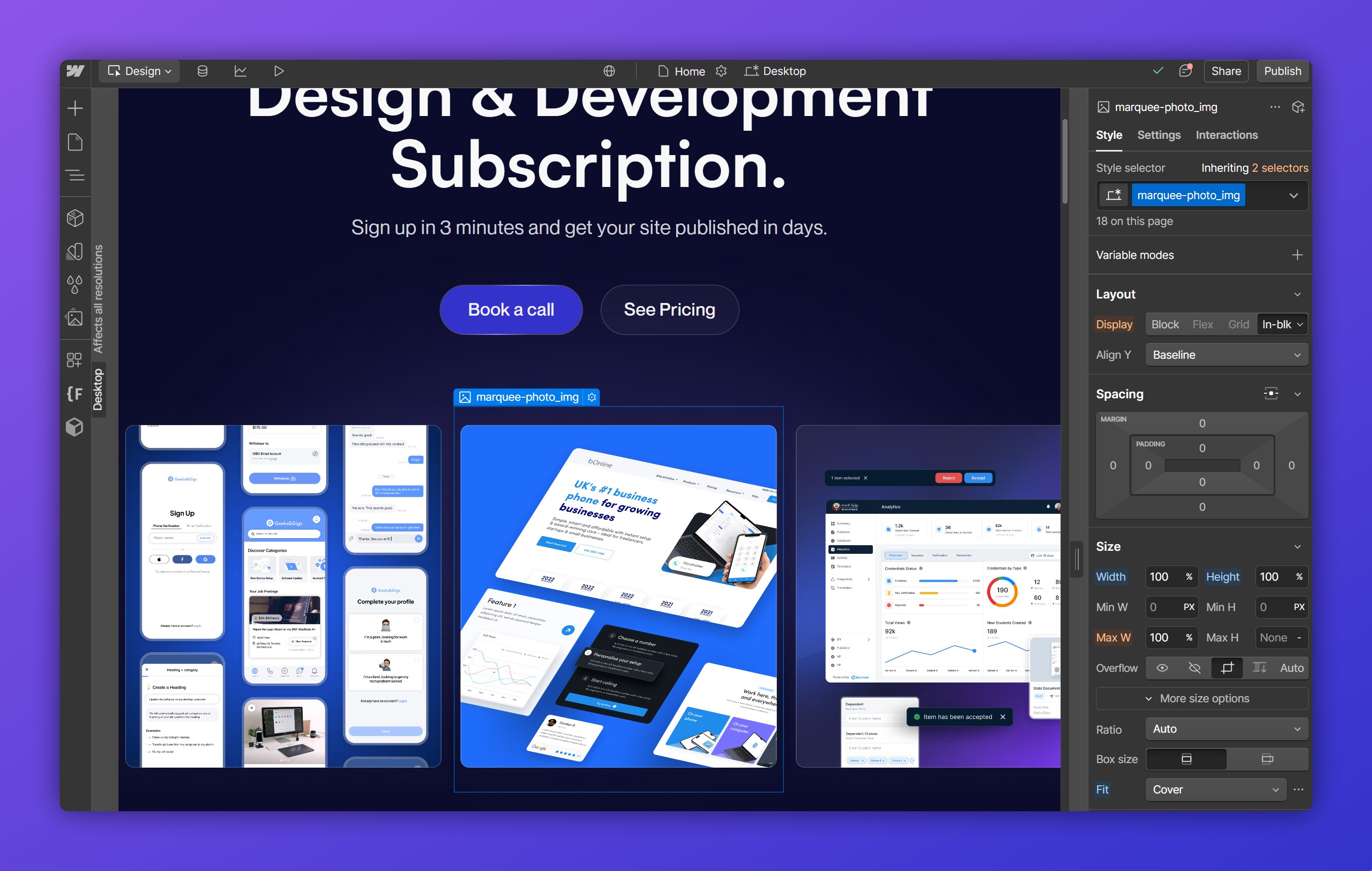
Unlike other CMS platforms, Webflow combines design and hosting into a single solution, allowing users to build visually stunning websites without writing a line of code. It is widely favored by creatives who want complete design freedom while still benefiting from an integrated CMS for content management.
Pros:
- Visual design interface with no coding required.
- Integrated CMS with advanced content management features.
- Built-in SEO tools and responsive design capabilities.
Cons:
- Not as robust for complex backend applications.
- Can be costly, especially for higher-tier plans.
Ideal For: Designers, marketers, and businesses seeking a visually-driven web development experience.
Looking for expert Webflow development? At Nexus Creative, we specialize in Webflow-powered websites that combine top-tier design, SEO optimization, and seamless CMS/marketing integrations. Let’s build something great together.
2. WordPress
Overview: WordPress is the most popular CMS worldwide, powering over 40% of websites on the internet.

It is well-known for its ease of use, vast plugin ecosystem, and highly customizable nature. Due to its intuitive dashboard and drag-and-drop page builders, WordPress is accessible to both beginners and experienced developers. The platform supports everything from small blogs to large enterprise websites, making it a versatile choice for many users.
Pros:
- User-friendly interface suitable for non-technical users.
- Large community with numerous themes and plugins.
- Highly flexible and customizable for various website types.
Cons:
- Can become bloated with excessive plugins.
- Security vulnerabilities if not properly maintained.
Ideal For: Blogs, small to medium-sized businesses, and e-commerce sites.
3. Joomla
Overview: Joomla is a long-standing open-source CMS that strikes a balance between usability and flexibility.
It is often considered a middle ground between WordPress and Drupal, offering powerful features while still being accessible. Joomla includes built-in multilingual support, advanced user management, and strong SEO capabilities. While it requires some technical knowledge to maximize its potential, Joomla is a great option for users seeking a more structured CMS without the complexity of Drupal.
Pros:
- Extensive customization options with numerous extensions.
- Strong community support.
- Multilingual support out of the box.
Cons:
- Moderate learning curve for beginners.
- Occasional compatibility issues with extensions.
Ideal For: Community-based sites, forums, and medium-sized businesses.
5. Backdrop CMS
Overview: Backdrop CMS was created as a lightweight alternative to Drupal, specifically designed for users who prefer the familiarity of Drupal 7 but seek a simpler and more efficient system.
It retains many of the core principles of Drupal but simplifies the user experience and system requirements. Backdrop CMS is ideal for small businesses and non-profits that require a robust yet easy-to-manage CMS without the complexities of modern Drupal versions.
Pros:
- Maintains Drupal 7 architecture for easy transition.
- Includes built-in features like layouts and configuration management.
- Lower system requirements, making it suitable for shared hosting.
Cons:
- Smaller community compared to Drupal and WordPress.
- Fewer available modules and themes.
Ideal For: Existing Drupal 7 users seeking a simpler upgrade path and those wanting a lightweight CMS.
6. Storyblok
Overview: Storyblok is a headless CMS designed for businesses that require a flexible and scalable content management solution.
Unlike traditional CMS platforms, Storyblok decouples the frontend from the backend, allowing developers to use their preferred frameworks while maintaining content centrally. The real-time visual editor provides content teams with an intuitive interface, making it easier to manage and preview content across multiple channels.
Pros:
- Frontend agnostic and compatible with any framework.
- Powerful visual editor with real-time preview.
- Seamless integration and reuse of content across various platforms.
Cons:
- Requires developers for front-end implementation.
- May be overkill for simple website needs.
Ideal For: Organizations seeking a flexible, headless CMS for multi-platform content delivery.
7. Webstudio
Overview: Webstudio is an innovative open-source visual website builder designed for developers and designers who want complete control over frontend design.
Unlike traditional CMS solutions, Webstudio allows seamless integration with any headless CMS via API connections, making it a powerful choice for those who prioritize frontend customization. With a focus on open-source transparency, Webstudio is an ideal option for users who want flexibility without vendor lock-in.
Pros:
- Full control over frontend design with a visual interface.
- Ability to fetch and integrate data from any API.
- Open-source nature allows for extensive customization.
Cons:
- Requires integration with a separate CMS for content management.
- May have a learning curve for those unfamiliar with API integrations.
Ideal For: Users who want a customizable frontend builder with the flexibility to choose their preferred headless CMS.
Conclusion
Choosing the right CMS depends on your specific project requirements, technical expertise, and scalability needs. While Drupal remains a powerful option for complex sites, many alternatives offer robust features with easier management and customization.
Consider the outlined alternatives, evaluate their pros and cons, and select the CMS that best aligns with your organization's goals and resources.
Need help deciding which CMS is best for your business? Nexus Creative provides expert website development services tailored to your needs. Get in touch today to discuss your next digital project.
Additional Resources
Need help choosing the right platform? Schedule a free meeting with us and we will help!
For more information, visit the official websites of these CMS options:
Explore their community forums and support groups to connect with other users and get assistance when needed.














