TL;DR
Looking for Framer alternatives?
For website building, CMS platforms like Webflow, WordPress, Duda, Squarespace, Wix, HubSpot CMS Hub, and Bubble offer powerful solutions for different project needs.
For prototyping and UI/UX design, tools like Figma and Sketch excel in creating interactive and collaborative designs.
Your choice should depend on your specific design, scalability, and development requirements, as well as your budget.
Framer is a widely recognized tool for prototyping and website design, favored for its seamless interactivity and intuitive user experience. However, some users may look for alternatives due to specific needs like advanced scalability, cost-efficiency, or broader functionality for complex projects. In 2025, several design and CMS platforms rival Framer with unique features tailored to diverse needs.
Criteria for Choosing Alternatives
When considering alternatives to Framer, evaluate these key factors:
- Design Capabilities: Does the platform support complex and visually stunning designs?
- Ease of Use: How beginner-friendly is the platform?
- Scalability: Can the tool grow with your project or business?
- Integrations: Are third-party tools and plugins available to enhance functionality?
- Pricing: Does the platform fit your budget for long-term use?
Best Framer Alternatives for Different Website Types in 2025
SaaS Websites
For SaaS businesses, scalability, functionality, and seamless integration capabilities are essential.
Top CMS Platforms for SaaS
- HubSpot CMS Hub – Ideal for SaaS companies, offering built-in marketing tools and seamless CRM integration.
- Webflow – Provides design flexibility and the ability to build dynamic SaaS websites with CMS capabilities.
Best Prototyping Tools for SaaS
- Figma – Excellent for creating user-friendly interfaces tailored to SaaS product requirements.
- Sketch – Ideal for designing SaaS website components with precision and collaboration features.
E-Commerce Websites
Online stores require robust e-commerce functionality and intuitive user experiences.
Best CMS Platforms for E-Commerce
- Shopify – A powerful platform offering comprehensive e-commerce features, including inventory management and payment integration.
- WordPress with WooCommerce – Combines the flexibility of WordPress with WooCommerce’s powerful e-commerce tools.
Best Prototyping Tools for E-Commerce
- Figma – Enables rapid prototyping of product pages, user flows, and checkout experiences.
Portfolio Websites
Creatives need platforms that showcase their work in a visually compelling and easy-to-update format.
Best CMS Platforms for Portfolios
- Squarespace – Provides elegant, creative-friendly templates, making it an excellent choice for portfolio websites.
- Wix – A flexible, drag-and-drop platform that allows extensive customization for personal portfolio designs.
Best Prototyping Tools for Portfolios
- Figma – A great tool for designing and testing portfolio layouts, ensuring a polished presentation.
Blogs and Content Websites
For content-heavy websites, SEO optimization and an intuitive user interface are top priorities.
Best CMS Platforms for Blogs
- WordPress – The most popular choice for blogs, offering extensive customization and a vast plugin ecosystem.
- Webflow – Allows for highly customized content layouts with robust CMS capabilities.
- Ghost – A modern, lightweight CMS focused on professional publishing with excellent performance.
Best Prototyping Tools for Blogs
- Figma – Useful for planning engaging blog post layouts and interactive content elements.
Small Business Websites
Small businesses require platforms that offer an affordable yet functional digital presence.
Best CMS Platforms for Small Businesses
- Duda – Offers ease of use and small business-friendly templates with built-in design flexibility.
- Weebly – A budget-friendly, simple platform designed for getting businesses online quickly.
Best Prototyping Tools for Small Business Websites
- Sketch – Ideal for refining and customizing small business website designs.
Community & Membership Websites
Websites that foster user interaction and manage memberships require specialized features.
Best CMS Platforms for Community Websites
- WordPress with Membership Plugins – Highly customizable, allowing full control over membership management.
- Webflow – Provides sleek, advanced membership features with flexible design options.
Best Prototyping Tools for Community Websites
- Figma – Useful for planning user dashboards, discussion areas, and other interactive community features.
Top CMS Platforms as Framer Alternatives
When exploring alternatives to Framer, CMS platforms are an excellent choice for users who want to manage and design websites with ease.
These platforms cater to various needs, whether you prioritize creativity, scalability, or advanced functionality. The platforms listed below offer diverse solutions for building robust and visually appealing websites, making them suitable for businesses, agencies, and independent creators alike.
Before diving into the specific platforms, it’s important to consider the unique features each one brings to the table.
Some platforms prioritize no-code design and user-friendliness, while others offer extensive customization options through plugins and integrations. With the growing demand for seamless website management, many platforms now combine design tools with powerful CMS features to provide an all-in-one solution.
In this section, we explore a mix of traditional and modern CMS platforms, highlighting their strengths, limitations, and pricing to help you determine the best fit for your project needs.
1. Webflow: No-Code Design Freedom with Built-in Hosting
Platform Overview
Webflow is a no-code platform that gives designers and developers full creative control over website structure and visuals. Its integrated hosting and built-in CMS make it a powerhouse for businesses looking to build scalable, responsive sites without relying on traditional coding.
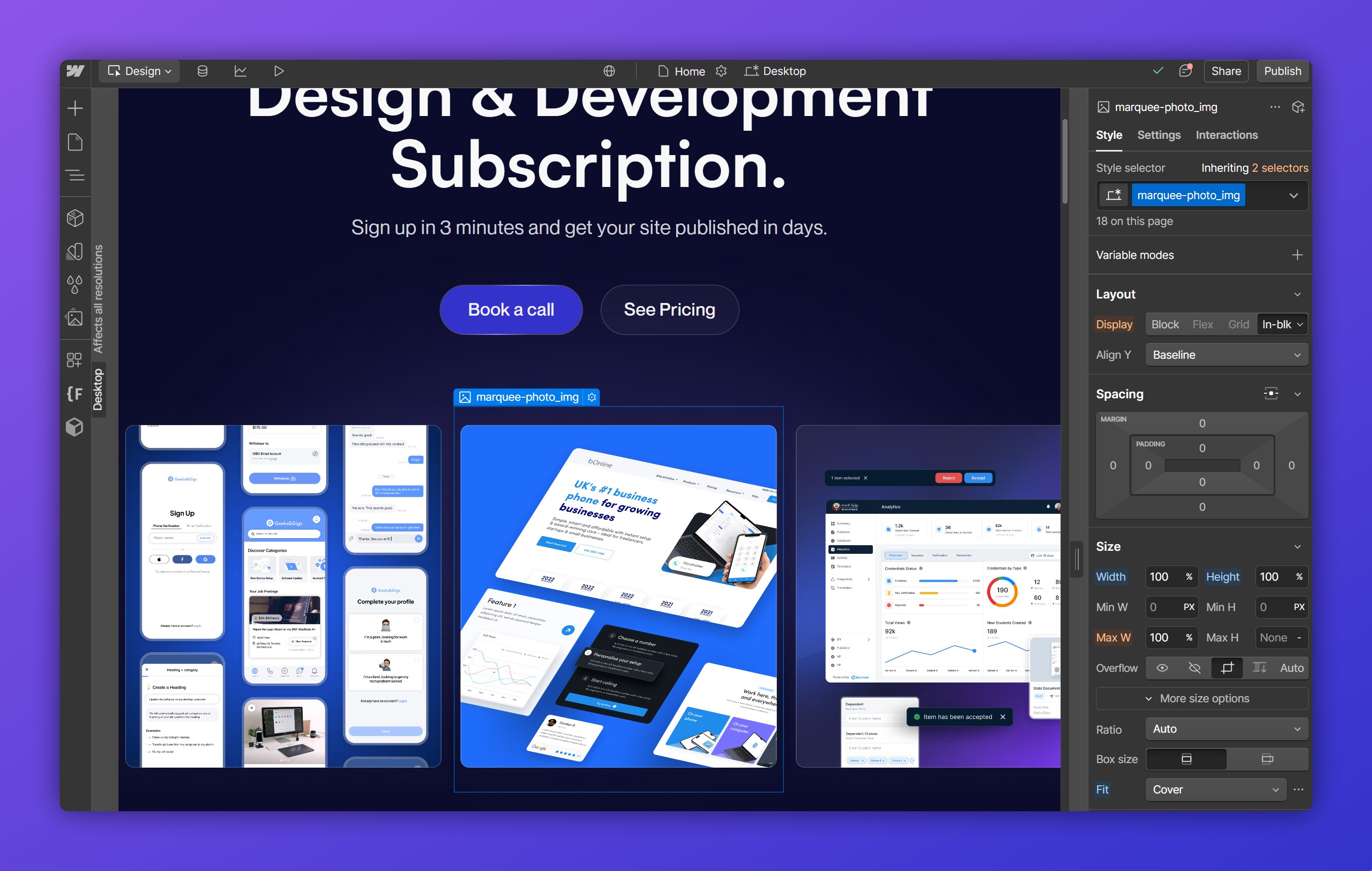
That said, Webflow isn’t just another drag-and-drop website builder—it’s a professional tool that, when mastered, unlocks limitless possibilities. However, the learning curve can be steep, especially when setting up CMS architectures from scratch. If you want a polished, optimized Webflow experience without the trial-and-error, getting expert help can save you time, money, and stress.
USPs of Webflow: Most Significant Features
- Advanced visual design tools for complete creative freedom
- Built-in CMS for dynamic, scalable content structures
- Responsive design capabilities for mobile-friendly sites
- Integrations with modern tools like Zapier, Google Analytics, and HubSpot
- Fast, secure hosting with SSL and global CDN included
- SEO-friendly features for enhanced search visibility
- A growing API ecosystem for advanced customizations
Pros and Cons
Webflow is one of the most powerful platforms available, but its strengths can also be its challenges. Mastering Webflow can be compared to learning Photoshop—once you get the basics, you can build just about anything, but there’s a lot to explore.
Pros:
✅ Intuitive visual design interface – Build stunning websites without writing code
✅ CMS capabilities – Perfect for both simple and complex content structures
✅ SEO-friendly – If your team understands Webflow’s SEO mechanics, it’s a game-changer
Cons:
❌ Steep learning curve – Beginners may struggle with CMS setup and interactions
❌ Higher cost – More expensive than competitors at scale
Use Cases
Webflow is best suited for:
✔️ Marketing websites that need high customizability
✔️ SaaS platforms looking for fast, responsive designs
✔️ Business sites requiring CMS-driven content
Not ideal for: E-commerce stores (unless integrated with Shopify).
Pricing Information
- Site plans start at $14/month
- CMS plans start at $23/month
- Workspace plans range from free to $28-$60 per seat, per month
Considering a switch from Framer to Webflow? Get in touch with our expert team or read our Webflow vs Framer comparison.
2. WordPress: The Global Leader in Customization
Platform Overview
WordPress is the most widely used CMS in the world, known for its flexibility and vast ecosystem of themes, plugins, and custom integrations. Whether you need a simple blog or a complex enterprise solution, WordPress can do it all—provided you have the right technical expertise.

For non-technical users, WordPress can be overwhelming. Between plugin conflicts, security updates, and performance optimizations, managing a WordPress site properly often requires ongoing development support.
USPs of WordPress: Most Significant Features
- Open-source flexibility – Complete control over your website
- Extensive plugin library – Extend functionality with thousands of plugins
- Huge theme ecosystem – From free templates to premium, fully customized designs
- Self-hosted or managed options – Choose your level of control
- SEO capabilities – With the right setup, WordPress can rank exceptionally well
Pros and Cons
Pros:
✅ Fully customizable – No design or functionality limits
✅ Massive support community – Endless resources and developer expertise available
✅ Scalability – Can handle everything from small blogs to enterprise-level applications
Cons:
❌ Technical maintenance required – Security updates, plugin conflicts, and site speed need regular attention
❌ Can get expensive – While WordPress itself is free, hosting, premium plugins, and developer costs add up
Use Cases
✔️ Blogging and content-heavy websites
✔️ Businesses that need full customization control
✔️ E-commerce stores (with WooCommerce)
Pricing Information
- Free to use (self-hosted)
- Costs arise from hosting, premium plugins, and custom development
3. Duda: The Go-To CMS for Agencies
Platform Overview
Duda is specifically designed for agencies, offering collaborative tools, white-label solutions, and an intuitive drag-and-drop editor. It’s built to streamline client projects and team workflows, making it a strong choice for businesses managing multiple sites.

USPs of Duda: Most Significant Features
- Agency-focused features – Team collaboration, client permissions, and custom branding
- Drag-and-drop builder – Simple, code-free site creation
- Pre-built templates – Speed up project turnaround times
Pros and Cons
Pros:
✅ User-friendly interface – No need for deep technical expertise
✅ Great for agencies – Streamlined team collaboration and management tools
Cons:
❌ Limited customization – Compared to Webflow or WordPress
❌ Not ideal for highly complex projects – Less flexibility for intricate design needs
Use Cases
✔️ Digital agencies managing multiple clients
✔️ Small businesses needing quick, professional sites
Pricing Information
- Plans start at $14/month
4. Squarespace: The Designer’s Favorite
Platform Overview
Squarespace is best known for its stunning templates and all-in-one approach. It’s the go-to choice for creatives who want a professional-looking site without spending time on backend setup.

USPs of Squarespace: Most Significant Features
- Beautiful, pre-designed templates for visually appealing websites
- All-in-one hosting and CMS with built-in e-commerce options
- Drag-and-drop editor for simple site customization
Pros and Cons
Pros:
✅ Visually stunning templates – No design expertise needed
✅ Easy setup – Everything is built-in, including hosting and security
Cons:
❌ Less developer flexibility – Customization options are limited
❌ Not ideal for complex sites – Best suited for simple portfolios or small businesses
Use Cases
✔️ Portfolio websites for creatives
✔️ Small businesses looking for an easy-to-use, professional design
Pricing Information
- Starting at $16/month
5. Wix: Drag-and-Drop Simplicity for Beginners
Platform Overview
Wix is a user-friendly website builder designed for beginners and small businesses. With its intuitive drag-and-drop editor, users can quickly create visually appealing websites without coding knowledge. It also offers a vast library of apps to enhance functionality, making it a popular choice for those who want a simple, all-in-one solution.

However, while Wix makes it easy to build a website, it lacks the scalability and flexibility needed for larger, more complex projects. As businesses grow, many find themselves migrating to more robust platforms.
USPs of Wix: Most Significant Features
- Beginner-friendly drag-and-drop interface – No coding required
- Hundreds of customizable templates – Professionally designed themes for various industries
- App Market with broad integrations – Expand functionality with third-party plugins
- Built-in e-commerce options – Sell products and services with ease
- Hosting and security included – No need for external hosting setup
Pros and Cons
Pros:
✅ Super easy to use – Perfect for beginners with no technical expertise
✅ Quick setup – Websites can be built and launched in hours
✅ Diverse app integrations – Extend website functionality without coding
Cons:
❌ Limited scalability – Not ideal for large-scale or highly customized websites
❌ SEO limitations – While improving, Wix’s SEO capabilities still lag behind competitors
Use Cases
✔️ Small businesses needing a quick and easy website
✔️ Freelancers and entrepreneurs looking for a budget-friendly option
✔️ Personal portfolio or event websites
Pricing Information
- Starting at $16/month for basic plans
6. HubSpot CMS Hub: A Business-Centric CMS with Built-in Marketing
Platform Overview
HubSpot CMS Hub is an enterprise-grade CMS tailored for businesses focused on inbound marketing and customer relationship management. It seamlessly integrates with HubSpot’s ecosystem, providing advanced automation, analytics, and personalization features.
For businesses looking to streamline marketing, sales, and customer data under one roof, HubSpot CMS Hub is a fantastic choice. However, its premium pricing can be a barrier for smaller companies or startups with tighter budgets.
USPs of HubSpot CMS Hub: Most Significant Features
- Seamless CRM integration – Connects directly with HubSpot’s sales and marketing tools
- Personalization and automation – Create dynamic content tailored to visitor behavior
- Drag-and-drop editor – Easy website building with flexible customization
- Built-in security and hosting – Enterprise-grade security with SSL and global CDN
- Detailed analytics and reporting – Track website performance and customer interactions
Pros and Cons
Pros:
✅ Powerful marketing automation – Best for lead generation and inbound marketing
✅ Deep CRM integration – A seamless experience for businesses already using HubSpot
✅ Scalable for growth – Ideal for businesses that want to scale without switching platforms
Cons:
❌ Premium pricing – More expensive than traditional CMS platforms
❌ Less flexibility for non-marketing websites – Primarily designed for business use cases
Use Cases
✔️ B2B businesses that rely on inbound marketing
✔️ Companies already using HubSpot’s ecosystem
✔️ Enterprises needing robust automation and customer tracking
Pricing Information
- Starting at $25/month for the basic plan
7. Bubble: No-Code Power for Custom Web Applications
Platform Overview
Bubble is a revolutionary no-code platform that allows users to build complex web applications without writing a single line of code. With its visual editor, users can design interactive websites, SaaS platforms, marketplaces, and more—all without traditional development.

For startups and businesses that need custom software solutions without hiring developers, Bubble is a game-changer. However, its learning curve is steeper than traditional website builders, and performance optimization requires some experience.
USPs of Bubble: Most Significant Features
- No-code app development – Build fully functional web applications without coding
- Advanced database management – Create and manage dynamic, user-driven content
- Custom workflows and logic – Automate processes with powerful logic-building tools
- Third-party integrations – Connect APIs and services like Stripe, Zapier, and Google Maps
- Scalability options – Upgrade infrastructure as your application grows
Pros and Cons
Pros:
✅ Highly customizable – No design or functionality limits
✅ Great for MVPs and startups – Quickly launch web apps with minimal resources
✅ Strong community and plugin ecosystem – Extend functionality with custom plugins
Cons:
❌ Steeper learning curve – Requires time to master the visual programming logic
❌ Performance considerations – Apps may require optimization for high-traffic use cases
Use Cases
✔️ Startups building MVPs (Minimum Viable Products)
✔️ SaaS companies creating customer portals or dashboards
✔️ Entrepreneurs launching custom marketplaces
Pricing Information
- Varies based on usage and required features
Top Prototyping and UI/UX Design Tools as Framer Alternatives
Prototyping and UI/UX design tools are essential for crafting intuitive and visually stunning user interfaces. They bridge the gap between concept and execution, making it easier for designers to bring their ideas to life.
While Framer is a strong contender in this space, there are several other tools that offer unique advantages for specific needs.
Whether you’re focused on collaboration, vector design, or platform compatibility, these tools provide robust solutions.
In recent years, the demand for cloud-based and collaborative platforms has surged, as remote work and team-oriented design projects become the norm. Many of these tools prioritize flexibility, allowing users to switch seamlessly between prototyping, wireframing, and high-fidelity design.
Below, we dive into the features, strengths, and limitations of the leading prototyping and UI/UX design tools to help you determine the best fit for your projects.
1. Figma: The Ultimate Collaborative Design Tool
Platform Overview
Figma is a cloud-based design and prototyping tool that enables real-time collaboration for UI/UX teams. Unlike traditional software, Figma runs entirely in the browser, allowing multiple designers to work simultaneously on the same project—making it a top choice for remote and distributed teams.
Its interactive prototyping capabilities and seamless integrations make it a powerful alternative to Framer. However, its reliance on an internet connection can be a drawback for those who need offline functionality.
USPs of Figma: Most Significant Features
- Cloud-based collaboration – Work with teams in real-time from anywhere
- Interactive prototypes – Create and test designs before development
- Robust component system – Design with reusable assets for consistency
- Cross-platform accessibility – Works on Windows, Mac, and even Linux (via browser)
- Third-party plugins – Expand functionality with automation and integrations
Pros and Cons
Pros:
✅ Real-time collaboration – Perfect for team-based projects
✅ Easy sharing and feedback – No software installations needed
✅ Strong integration ecosystem – Connect with tools like Slack, Notion, and Jira
Cons:
❌ Limited offline functionality – Requires an internet connection for most tasks
❌ Performance issues on large files – Complex projects can slow down in the browser
Use Cases
✔️ UI/UX design teams working remotely
✔️ Fast prototyping for SaaS and web applications
✔️ Teams needing seamless version control and feedback loops
Pricing Information
- Free for individuals
- Professional plans start at $12/month per editor
- Organization plans start at $45/month per editor
2. Sketch: The Designer’s Favorite for Mac Users
Platform Overview
Sketch is a powerful vector-based design tool widely used by UI/UX designers for wireframing, prototyping, and high-fidelity interface design. Unlike cloud-based tools like Figma, Sketch runs as a native macOS application, offering a smooth, responsive design experience.
Its extensive plugin ecosystem allows designers to customize their workflow, but its Mac-only compatibility limits accessibility for Windows users.
USPs of Sketch: Most Significant Features
- Intuitive vector editing tools – Precise control over UI elements
- Customizable plugins – Extend functionality with a vast plugin ecosystem
- Native macOS performance – Faster and smoother than browser-based tools
- Reusable components and symbols – Maintain design consistency across projects
- Offline functionality – Work without an internet connection
Pros and Cons
Pros:
✅ Highly customizable with plugins – Tailor Sketch to your workflow
✅ Faster performance – Native application with minimal lag
✅ One-time payment option – Unlike subscription-based alternatives
Cons:
❌ Mac-only compatibility – Not available for Windows or Linux users
❌ Less robust collaboration – Lacks built-in real-time editing like Figma
Use Cases
✔️ UI/UX designers working exclusively on macOS
✔️ Teams needing a highly customizable design environment
✔️ Designers preferring a one-time purchase model over subscriptions
Pricing Information
- One-time purchase: $120/year per user
- Monthly subscription option available for teams
What's Next?
Understanding Your Needs
Selecting the right website-building platform or CMS depends on your project’s goals, technical expertise, and long-term vision.
Whether you need a fully customizable solution, a simple drag-and-drop builder, or a marketing-integrated CMS, different platforms cater to different needs. Some prioritize flexibility, allowing developers to create highly tailored sites, while others focus on ease of use, enabling beginners to launch websites quickly without coding.
Need help? Schedule a free consultation with our web development and design team!
Comparing Key Platforms
For users who need complete design control, Webflow offers a powerful no-code approach with a visual interface and built-in CMS. However, its steep learning curve may not be ideal for absolute beginners. WordPress, as an open-source CMS, provides maximum flexibility with plugins and themes, but managing hosting, security, and updates requires technical skills.
Agencies looking for collaboration-friendly solutions may benefit from Duda, which streamlines client workflows, though it offers less customization than more developer-focused alternatives. Similarly, HubSpot CMS Hub provides seamless marketing integration but comes at a higher price, making it a better fit for businesses with a strong focus on CRM and automation.
For creatives and small businesses, Squarespace and Wix provide user-friendly design experiences with elegant templates and drag-and-drop functionality. While these platforms simplify website creation, they offer less flexibility for developers who require deeper customization.
If web application development is the priority, Bubble offers a no-code solution for building complex, dynamic web applications. However, its advanced features require time to master. On the design side, Figma and Sketch remain essential tools for UI/UX designers, with Figma excelling in collaboration and Sketch offering strong vector-based design capabilities for macOS users.
How to Choose the Best Alternative
With so many options available, the best way to select the right platform is to take a structured approach:
- Define Your Goals: Determine whether you need a CMS, a design tool, or both.
- Assess Features: Compare platforms based on your specific requirements, such as customization, scalability, and integrations.
- Consider Budget: Evaluate long-term costs, including potential add-ons, hosting fees, and premium features.
- Test Platforms: Take advantage of free trials or demos to explore usability and functionality before committing.
Conclusion
While Framer is a strong option for prototyping and interactive design, these alternatives provide diverse solutions tailored to different needs. Whether you prioritize CMS capabilities, powerful design tools, or a hybrid of both, the key is to align your choice with your long-term web development strategy. By carefully evaluating your project requirements and testing the available platforms, you can confidently choose the best solution for your 2025 web development journey.
Considering migrating from Framer? We've migrated dozens of websites from different platforms, let's chat!














