TL;DR
Webflow and Elementor are both powerful website-building platforms in 2025, each catering to different user needs.
Webflow offers advanced design flexibility with a visual editor, integrated CMS, and hosting services, making it ideal for designers and developers seeking high customization.
Elementor, as a WordPress plugin and page builder, provides an intuitive drag-and-drop interface with pre-made layouts, suitable for beginners and WordPress users looking for ease of use.
Your choice should align with your project's complexity, design requirements, and scalability needs.
In 2025, Webflow and Elementor remain two of the most prominent website-building platforms, each offering unique strengths tailored to different user needs. Webflow provides a highly customizable visual design experience, while Elementor is a robust page builder integrated with WordPress.
Choosing the right platform can significantly impact your project's success, affecting design flexibility, ease of use, and scalability. In this guide, we’ll break down Webflow vs. Elementor to help you determine the best tool for your website-building needs.
Webflow Overview
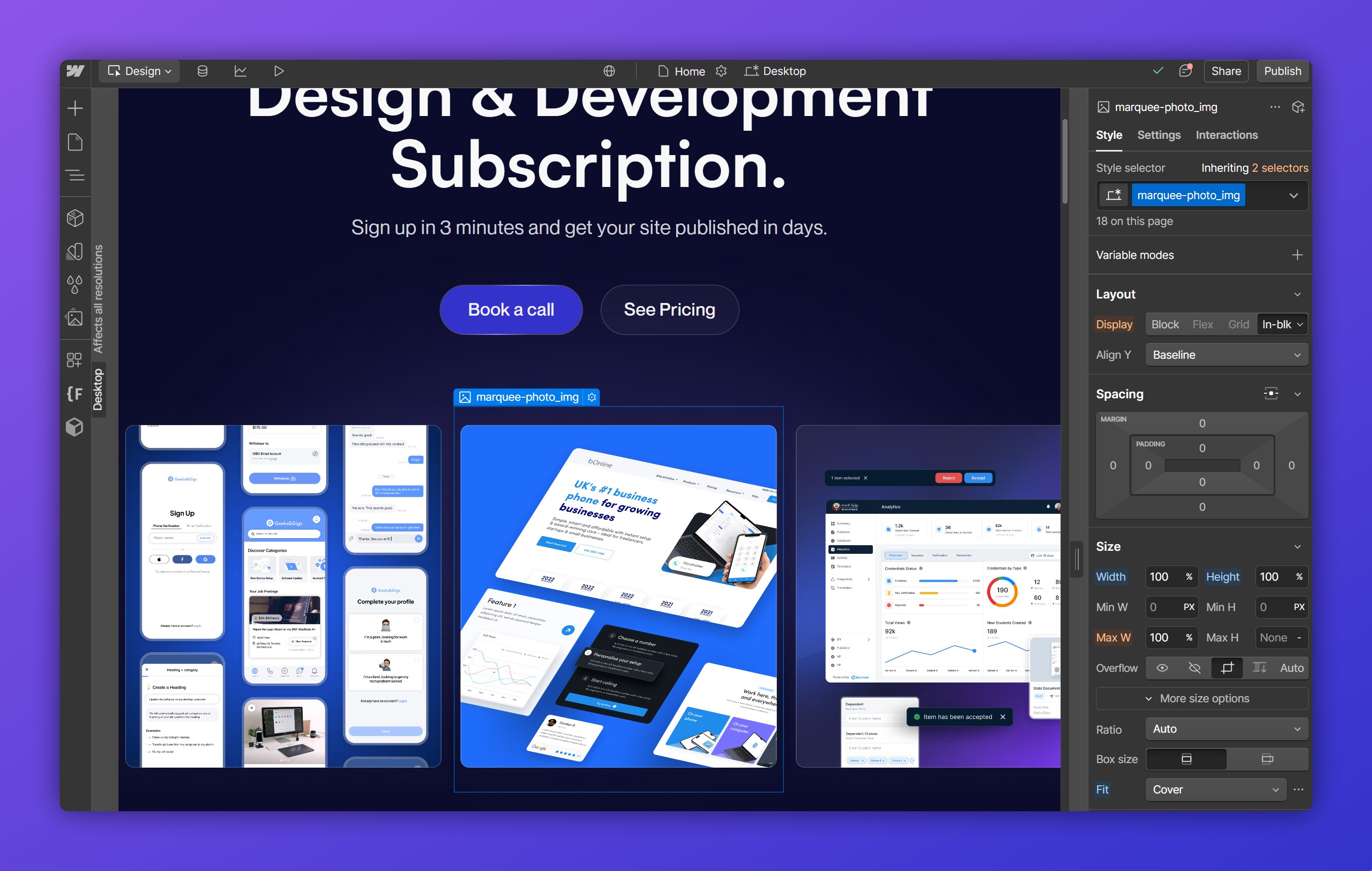
History and Evolution
Webflow was founded in 2013 with the goal of empowering designers to create fully responsive and visually stunning websites without needing to code. Over the years, it has evolved into a powerful no-code platform used by freelancers, agencies, and enterprises alike.
Key Features
- Visual Editor: A robust drag-and-drop interface with precise design control.
- CMS Integration: Built-in content management system for dynamic websites.
- E-commerce Functionalities: Customizable online store features.
- Hosting Services: High-performance hosting with global CDN.
- Advanced Animations: Interactions and animations without needing JavaScript.
Target Audience
Webflow is ideal for professional designers, developers, and businesses looking for full design control without relying on templates or WordPress plugins.
Elementor Overview

Background and Development
Elementor was launched in 2016 as a WordPress page builder plugin, simplifying the website creation process for WordPress users. While it was once considered an innovative tool, in 2025, it now feels somewhat outdated compared to modern no-code platforms like Webflow. Elementor remains largely reliant on WordPress themes and plugins, limiting its flexibility and making it feel more like a patchwork solution than an independent design tool.
Key Features
- Drag-and-Drop Builder: A straightforward, albeit somewhat rigid, visual editor.
- Pre-made Layouts: Access to templates, though often requiring extra tweaking.
- WordPress Plugin Compatibility: While expansive, reliance on third-party plugins can lead to bloated and slow websites.
- Theme Builder: Customization options exist but remain tied to WordPress limitations.
- WooCommerce Support: E-commerce is possible but requires multiple add-ons and optimizations to match modern standards.
Target Audience
Elementor is best suited for WordPress loyalists, small business owners with simple needs, and users who prefer the old-school, plugin-based approach to web design.
However, those looking for cutting-edge design freedom and seamless performance may find Elementor restrictive compared to modern no-code tools.
Feature Comparison
Design Flexibility
Webflow: Offers unparalleled design freedom with pixel-perfect control and custom interactions.
Elementor: Provides flexible design within WordPress but relies on themes and plugin support, making it less adaptive to unique design visions.
Ease of Use
Webflow: Steeper learning curve but rewards users with advanced customization.
Elementor: Simpler for beginners but comes with the limitations of WordPress architecture.
CMS and Scalability
Webflow: Comes with a built-in CMS designed for scalability and dynamic content.
Elementor: Uses WordPress CMS, which requires plugins for advanced scalability, often leading to performance issues.
E-commerce Capabilities
Webflow: Fully integrated e-commerce with advanced customization.
Elementor: Works with WooCommerce, requiring additional plugins for advanced features and optimal performance.
Integrations and Plugins
Webflow: Native integrations with marketing, analytics, and automation tools.
Elementor: Extensive integration with WordPress plugins, though often necessitating extra maintenance and updates.
Pricing
Webflow: Site plans start at $14/month, CMS plans at $23/month.
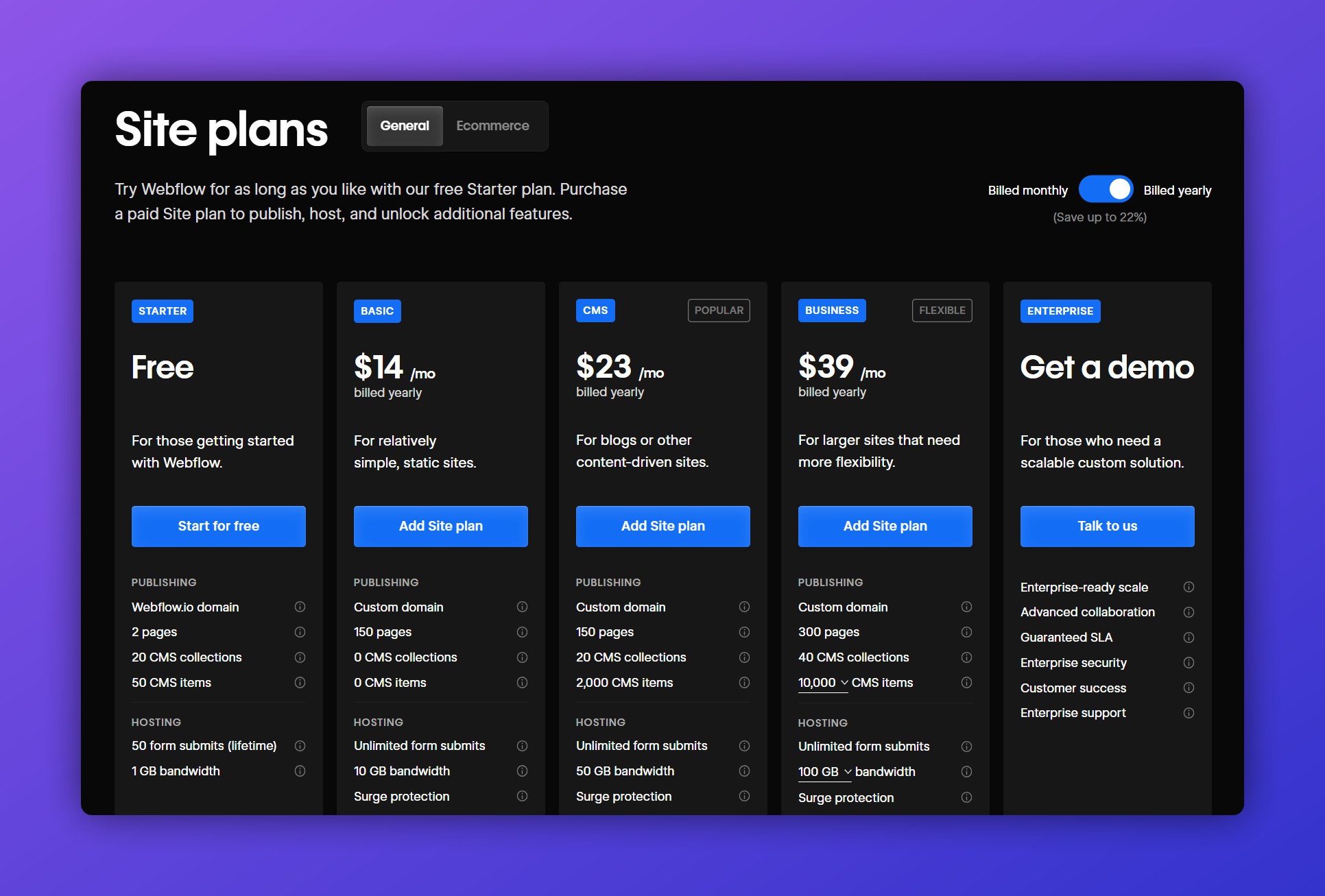
Elementor: Free version available; premium plans start at $59/year.

Pros and Cons
Webflow
Pros:
- Full design control with a visual canvas.
- Built-in hosting and security.
- No reliance on plugins.
Cons:
- Higher learning curve.
- More expensive compared to Elementor.
Elementor
Pros:
- Easy to use, even for beginners.
- Works within WordPress.
- Large selection of plugins and themes.
Cons:
- Dependent on WordPress and third-party plugins.
- Performance can be affected by excessive plugins.
- Outdated approach compared to modern no-code solutions.
Use Case Scenarios
When to Choose Webflow
- If you want full design control without coding.
- If you need a scalable CMS with built-in hosting.
- If you prefer a standalone platform without WordPress dependencies.
When to Choose Elementor
- If you are already using WordPress.
- If you prefer an easy-to-use page builder with drag-and-drop functionality.
- If you want access to a vast ecosystem of WordPress plugins.
Conclusion
Both Webflow and Elementor are powerful tools for building websites in 2025. The choice between them depends on your project requirements and expertise.
- Choose Webflow for greater design flexibility, scalability, and all-in-one hosting.
- Choose Elementor for seamless WordPress integration, ease of use, and cost-effective website creation.
By understanding their differences, you can make an informed decision and select the best platform for your website needs.
Need help with your website development or design? Nexus team is ready to help!














