TL;DR
Webflow and Shopify are both robust e-commerce platforms catering to different user needs.
Webflow offers advanced design flexibility, making it ideal for businesses seeking a highly customizable online store.
Shopify provides a user-friendly interface with comprehensive e-commerce features, suitable for entrepreneurs looking for an all-in-one solution.
Your choice should align with your design requirements, technical expertise, and business objectives.
Webflow and Shopify are two leading platforms in the e-commerce website space, offering powerful tools for building and managing online stores.
Choosing the right platform is crucial for achieving online store success, as it impacts design, functionality, and scalability. This guide dives into the strengths and differences between Webflow and Shopify to help you make an informed decision.
Note! Here at Nexus Creative, we sometimes use both Shopify and Webflow for the same ecommerce store... Wanna learn more how and why? Let's chat!
Overview of Webflow
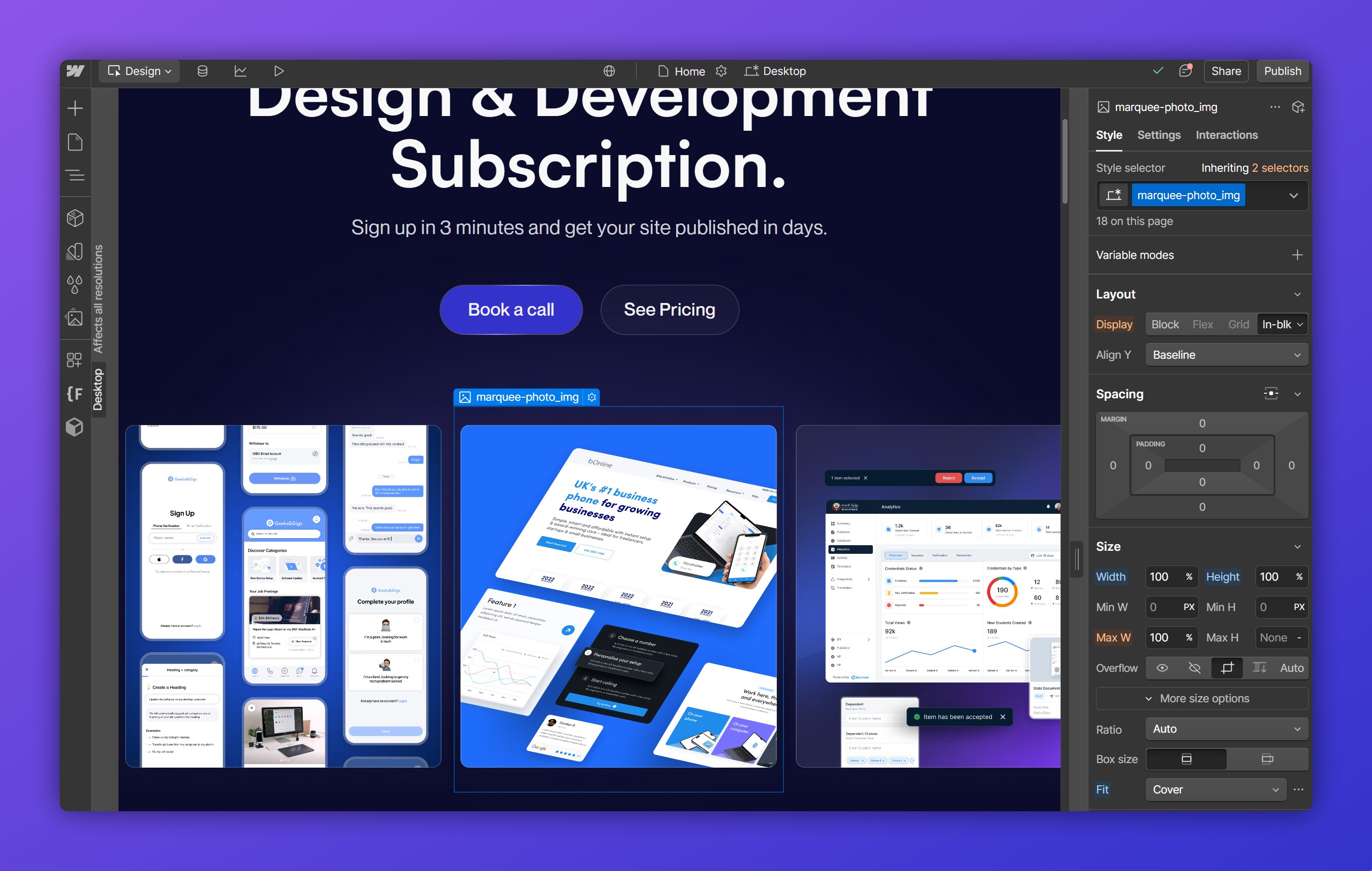
Webflow, launched in 2013, revolutionized website design by blending visual development with powerful code-level customization. Known for its design-first approach, Webflow allows users to create stunning, responsive websites without writing code. Which makes Webflow and amazing alternative to Shopify.
Key Features
- Design Flexibility: A visual canvas that gives designers full creative control.
- CMS Integration: Manage dynamic content effortlessly for blogs, portfolios, and e-commerce.
- E-commerce Capabilities: Customize every aspect of your online store, from product pages to checkout flows.
- Hosting Services: Built-in fast, secure hosting on AWS and Fastly networks.
Target Audience
Webflow caters to designers, developers, agencies, and businesses seeking advanced customization, strategy and aesthetic excellence.
Overview of Shopify

Since its inception in 2006, Shopify has become a go-to platform for entrepreneurs looking to set up online stores quickly and efficiently. Its all-in-one solution simplifies e-commerce for users with varying technical expertise.
Key Features
- User-Friendly Setup: Intuitive tools to launch your store without coding.
- Extensive App Ecosystem: Over 6,000 apps to enhance functionality.
- Multi-Channel Selling: Seamlessly integrate with social media and marketplaces.
- Inventory Management: Robust tools to handle product catalogs, stock levels, and fulfillment.
Target Audience
Shopify is ideal for entrepreneurs and businesses focused on streamlined, scalable e-commerce solutions.
Types of E-Commerce Websites and the Best Platform Options
When selecting a platform for your e-commerce site, the type of store you want to build plays a critical role.
NOTE! Our team personally believes that using Shopify and designing your Shopify Store Template with Webflow is always the best option for 99% of cases. That being said if you need to pick just one…
Here's a breakdown of different e-commerce website types and recommendations for whether Webflow or Shopify is the best fit:
1. Boutique Stores
Overview: Small-scale online stores selling niche products, often focusing on a unique brand identity and aesthetic.
Best Platform: Webflow
Webflow offers unmatched design flexibility, allowing boutique stores to stand out with custom layouts and creative branding elements.
Ideal for businesses that want to prioritize storytelling and visual appeal.
2. Dropshipping Stores
Overview: E-commerce stores that sell products fulfilled directly by suppliers.
Best Platform: Shopify
Shopify’s extensive app ecosystem includes many dropshipping integrations like Oberlo and Spocket, streamlining inventory and fulfillment processes.
Its built-in e-commerce tools make managing orders and suppliers seamless.
3. Subscription-Based Stores
Overview: Businesses offering recurring subscription services, such as monthly product boxes.
Best Platform: Shopify
Shopify supports subscription models with specialized apps like Recharge, allowing seamless setup and management of recurring payments.
4. Digital Product Stores
Overview: Platforms for selling downloadable goods, such as eBooks, music, or digital art.
Best Platform: Webflow
Webflow’s CMS capabilities make it easy to showcase digital products while offering excellent design control.
For small to mid-sized stores, its integrations with digital delivery tools are sufficient.
5. Multi-Product or Large Retail Stores
Overview: Stores with extensive product catalogs and high traffic.
Best Platform: Shopify
Shopify excels in scalability, offering robust inventory management and the ability to handle thousands of products efficiently.
Features like multi-channel selling and advanced reporting cater to large-scale operations.
6. Customizable Product Stores
Overview: Businesses selling products that customers can customize, like personalized gifts or custom apparel.
Best Platform: Shopify
Shopify’s app integrations, such as Product Customizer, make it easy to implement custom product features.
Its streamlined checkout process ensures a smooth customer experience.
7. Portfolio-Based Stores
Overview: E-commerce sites that double as a portfolio for creative professionals selling their work.
Best Platform: Webflow
Webflow’s design-centric approach allows creatives to build visually stunning websites that showcase their work while integrating e-commerce functionality.
To sum up!
By focusing on the type of store you’re building, you can make an informed decision about whether Webflow’s design freedom or Shopify’s powerful e-commerce tools are best suited to your needs.
Feature Comparison: Webflow or Shopify?
Customization and Design Freedom
Customization is a priority for businesses seeking a unique online presence. Webflow offers advanced design capabilities through its visual canvas, while Shopify prioritizes user-friendly templates tailored to e-commerce functionality.
Webflow
- Provides a powerful visual editor for detailed customization.
- Allows designers to build fully responsive and unique layouts.
- Suitable for users with design experience or those working with professional designers.
Shopify
- Offers pre-designed themes optimized for online stores.
- Customization is simpler but less flexible compared to Webflow.
- Best for users who prioritize functionality over custom design.
Choose Webflow if:
You want complete control over your site’s design and are willing to invest time or hire professionals for customization.
Choose Shopify if:
You prefer pre-built templates that are ready for e-commerce out of the box.
Winner: Webflow for design freedom; Shopify for ease of use in e-commerce.
You can actually use both, and by that, I mean we can design your Shopify Template using Webflow. We think that’s the best option, else we would not be offering it as a service!
E-commerce Features
Robust e-commerce capabilities are critical for managing products, payments, and orders. Shopify is built with e-commerce at its core, while Webflow provides e-commerce tools with more design flexibility.
Webflow
- Offers customizable product pages and a visually appealing storefront.
- Supports basic e-commerce features like product management and checkout.
- Ideal for smaller e-commerce operations with a design focus.
Shopify
- Comprehensive suite of e-commerce tools, including inventory management, abandoned cart recovery, and multi-channel selling.
- Integrates seamlessly with a vast range of payment gateways and apps.
- Scales effortlessly with business growth, from startups to large enterprises.
Choose Webflow if:
Your focus is on a visually stunning storefront and you don’t require extensive e-commerce features.
Choose Shopify if:
You need a feature-rich platform for robust e-commerce management and scalability.
Winner: Shopify for advanced e-commerce capabilities.
Pricing and Plans
Cost is a crucial factor for businesses of all sizes. Webflow’s pricing caters to design and small-scale e-commerce, while Shopify offers plans tailored to online stores.
Webflow
- Starts at $14 per month for basic site plans and $23 for CMS plans
- E-commerce plans begin at $29 per month, ideal for smaller stores.
- Limited to smaller product catalogs.
Shopify
- Plans start at $29 per month, with higher tiers offering more features
- Includes all essential e-commerce tools at every pricing level.
- Offers better value for large-scale stores with extensive inventories.
Choose Webflow if:
You want design-focused tools and operate a smaller e-commerce store.
Choose Shopify if:
You need scalable pricing and features that grow with your business.
Winner: Shopify for cost-effectiveness in larger-scale e-commerce.
Scalability and Growth
A platform’s ability to scale alongside your business is essential for long-term success. Shopify is built to handle growth, while Webflow is better suited to smaller-scale operations.
Webflow
- Ideal for small to medium-sized e-commerce stores.
- Less suited for handling high traffic or extensive product catalogs.
Shopify
- Designed to handle large inventories and significant traffic.
- Offers enterprise solutions with advanced tools for high-growth businesses.
Choose Webflow if:
You manage a boutique store with limited scalability needs.
Choose Shopify if:
You’re looking for a platform that can support your business as it expands.
Winner: Shopify for enterprise scalability.
Shopify or Webflow? Pros and Cons
Webflow
Pros
- Unmatched design freedom.
- Seamless integration of CMS and hosting.
- Ideal for creative professionals.
Cons
- Steeper learning curve.
- Limited e-commerce features compared to Shopify.
Shopify
Pros
- Easy to use, even for non-technical users.
- Comprehensive e-commerce ecosystem.
- Extensive app marketplace.
Cons
- Limited design customization.
- Additional costs for apps and advanced features.
Use Case Scenarios
When to Choose Webflow
- You prioritize custom design and branding.
- Your store is part of a larger, visually driven website.
- You have a design or development team familiar with advanced tools.
When to Choose Shopify
- You need to launch a store quickly and efficiently.
- You’re managing a large inventory or selling across multiple channels.
- You prefer a beginner-friendly platform with extensive support.
Conclusion
Webflow and Shopify both offer powerful e-commerce solutions, but their strengths cater to different needs.
Webflow is perfect for businesses focused on unique, design-forward online stores, while Shopify excels in providing a comprehensive, user-friendly e-commerce platform.
Both can be used on the same store in cases where you want to utilize best of both worlds.
Your choice should align with your design requirements, technical expertise, and business goals.
Need help? Our team of marketing, SEO, ecommerce, web design and development experts are here for you. Let's chat!














