TL;DR
Webflow and WordPress are prominent website builders in 2025, each catering to different user needs.
WordPress offers extensive customization through themes and plugins, making it suitable for bloggers and businesses seeking a flexible CMS. However, it may require more maintenance and technical expertise.
Webflow provides a visual, no-code interface ideal for designers and developers aiming for custom, responsive designs with integrated hosting and security.
Your choice should align with your project's complexity, design requirements, and scalability needs.
Webflow and WordPress have solidified their positions as two of the most popular website-building platforms in 2025.
While both offer unique advantages, Webflow’s superior security, powerful design capabilities, and flexible CMS functionality make it a standout choice for modern web design and development projects. This article will explore the key differences and help you decide which platform best suits your needs.
Need help choosing or migrating from either of the platforms? Our team of web design and development experts are ready to help. Let's chat!
By the way if you are comparing Webflow and WordPress, be sure to also check our articles about: Webflow vs Divi and Elementor vs Webflow.
Best Website Platform for Different Website Types in 2025
When choosing between Webflow and WordPress, the ideal platform largely depends on the type of website you're creating. Here’s a breakdown of common website types and which platform is best suited for each:
SaaS Websites
For SaaS companies, Webflow is the better option. Its design flexibility, fast-loading websites, and no-code approach allow you to create sleek, modern, and responsive websites tailored to your branding without relying heavily on plugins.
E-commerce Websites
WordPress (with WooCommerce) is ideal for e-commerce websites due to its extensive plugin ecosystem and scalability. However, for smaller, design-forward stores, Webflow’s native e-commerce features and user-friendly interface are an attractive alternative.
But in reality, neither of them match Shopify. It’s just the best at that. Period.
Portfolio Websites
Creative professionals, such as designers, photographers, and writers, benefit most from Webflow. Its visual editor empowers users to create highly customized and visually striking portfolios without needing advanced technical skills.
Blogs and Content-Heavy Websites
While more blogs or content-heavy sites run on WordPress…
In my opinion for blogs and content-heavy websites, Webflow stands out as the better option. Its modern CMS is far more flexible and dynamic, allowing for seamless content management, advanced customization, and a streamlined publishing experience. Combined with its intuitive design tools and built-in SEO features, Webflow offers a future-ready solution for managing and scaling content.
We are not saying that managing a blog or content-heavy site on Webflow will be easier. But if done right, it can be a much more streamlined and integrated approach. Check our toughts on blogging with Webflow here.
Corporate or Business Websites
Both platforms are suitable, but Webflow edges ahead for businesses needing sleek, modern designs with minimal maintenance. Conversely, WordPress is better for businesses requiring extensive functionality and third-party integrations.
Membership or Subscription Websites
WordPress is the top choice for membership or subscription websites due to its advanced plugins, like MemberPress or Paid Memberships Pro. Webflow is catching up but currently lacks the depth of WordPress in this area. Especially when Webflow discontinued their memberships and logic recently.
Event Websites
Webflow excels in creating visually dynamic and engaging event websites with custom animations and unique layouts. However, WordPress offers plugins for event management and ticketing that may better suit larger or recurring events.
Overview of WordPress
A Brief History

Launched in 2003, WordPress began as a simple blogging platform and has since evolved into a robust content management system (CMS). Despite its popularity, WordPress often requires significant technical expertise and ongoing maintenance to ensure security and performance.
Key Features
- Themes and Plugins: Thousands of free and premium themes and plugins offer customization but often create compatibility issues.
- Content Management: While intuitive, WordPress’s CMS can become cumbersome for dynamic content without extensive configuration.
- SEO Tools: Built-in and third-party tools can improve search engine visibility, but setup complexity can hinder beginners.
- Community Support: A large community provides resources, though the quality of support varies.
Target Audience
WordPress caters to:
- Bloggers seeking basic content creation tools.
- Small Businesses with limited budgets but the capacity to manage maintenance.
- Enterprises requiring customizable CMS solutions but with dedicated development teams.
Overview of Webflow
Background
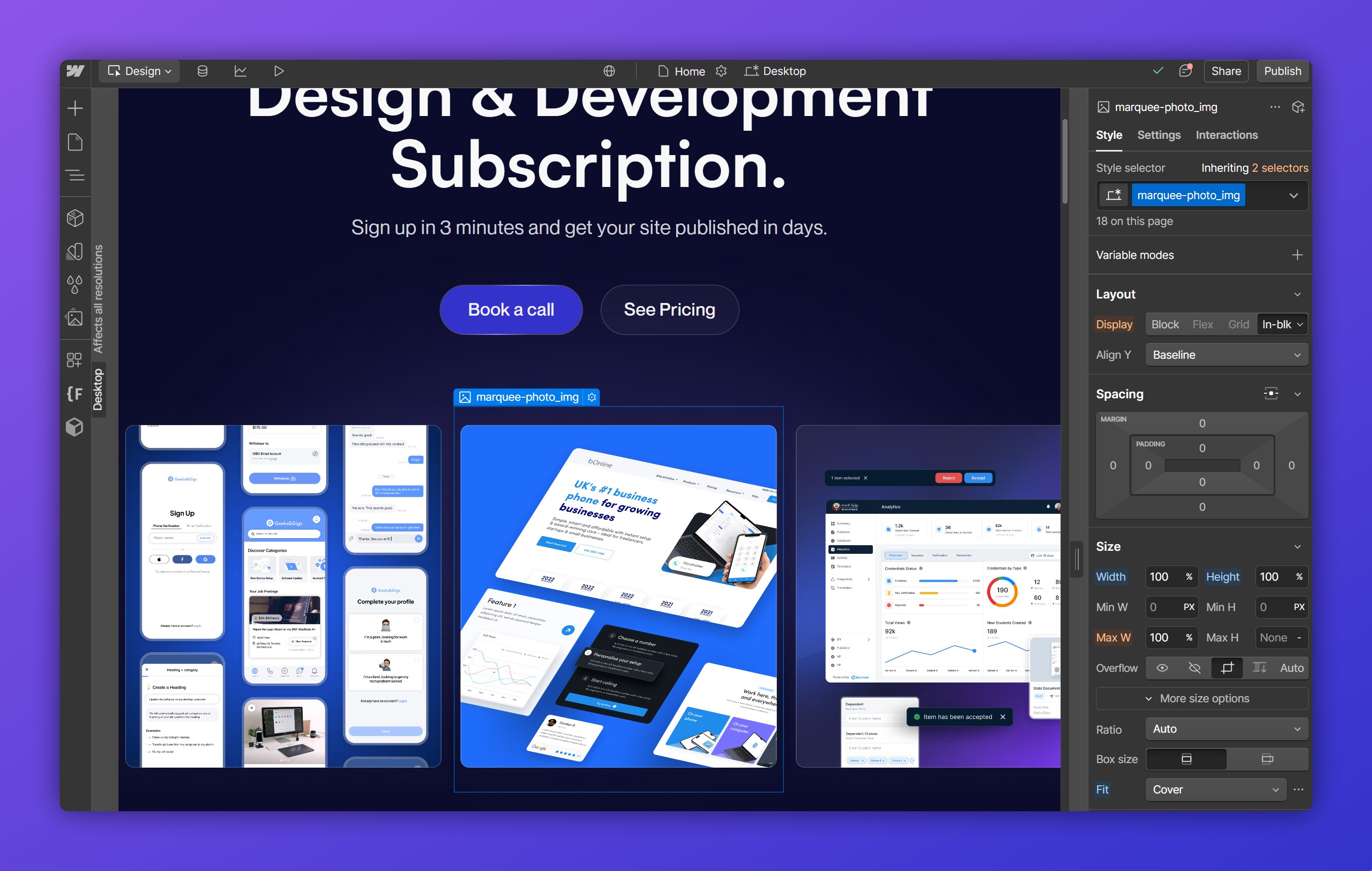
Webflow, founded in 2013, has redefined web design with a focus on security, flexibility, and a no-code approach. Its modern, integrated platform eliminates the need for external plugins, reducing vulnerabilities and ensuring consistent performance.
Key Features
- Visual Editor: Industry-leading design tools allow pixel-perfect layouts without writing a single line of code.
- Flexible CMS: Easily manage dynamic content with unmatched control over structure and presentation.
- E-commerce Support: Integrated tools simplify creating and managing online stores.
- Built-in Hosting: Secure, high-performance hosting with built-in SSL, CDN, and automatic backups.
Target Audience
Webflow is designed for:
- Designers who need creative freedom without coding.
- Developers seeking efficient workflows.
- Businesses looking for secure, scalable solutions with minimal technical overhead.
Feature Comparison
Design Flexibility
- WordPress: Relies heavily on themes and page builders like Elementor, or Divi, which can limit creativity and require additional plugins for advanced designs.
- Webflow: Offers unparalleled creative freedom with its visual canvas, enabling designers to create unique, responsive layouts with ease.
Use WordPress if: You prefer pre-designed themes and are okay with limited creative flexibility, or if you are comfortable with adding and managing plugins for specific design needs.
Use Webflow if: You need a highly customizable, visually-driven design tool to create pixel-perfect layouts without relying on coding.
Winner: Webflow — its advanced design tools provide unmatched creative control.
Ease of Use
- WordPress: While user-friendly for basic sites, advanced functionality often demands coding skills and technical know-how.
- Webflow: Intuitive and streamlined, Webflow simplifies complex design and development tasks, making it accessible to both beginners and professionals.
Use WordPress if: You are new to website creation and plan to use straightforward, pre-built templates.
Use Webflow if: You’re ready to invest time in mastering a modern, intuitive interface for professional-grade results.
Winner: Webflow — its modern, no-code interface bridges the gap between ease of use and advanced functionality.
CMS and Scalability
- WordPress: Provides a powerful CMS, but scaling often involves complex configurations and reliance on third-party plugins.
- Webflow: Excels with a flexible, integrated CMS that handles dynamic content effortlessly, making it ideal for growing businesses.
Use WordPress if: You need a basic CMS for straightforward content needs and have the technical expertise to manage scaling.
Use Webflow if: You require a scalable, flexible CMS for dynamic content without relying on extensive configurations.
Winner: Webflow — its scalable CMS offers simplicity and flexibility for dynamic content management.
E-commerce Capabilities
- WordPress: Uses plugins like WooCommerce, which require additional setup and maintenance.
- Webflow: Built-in e-commerce functionality offers a seamless experience, combining design flexibility with integrated tools for managing products, payments, and shipping.
Use WordPress if: You want an affordable entry into e-commerce and are comfortable managing plugins like WooCommerce.
Use Webflow if: You need a visually stunning, integrated e-commerce solution with minimal setup and ongoing maintenance.
Winner: Webflow — its built-in e-commerce tools provide a superior, streamlined experience.
Integrations and Plugins
- WordPress: Extensive plugin library offers integrations, but can lead to security vulnerabilities and performance issues.
- Webflow: Direct integrations with popular tools ensure reliability and security without overcomplicating your workflow.
Use WordPress if: You prioritize access to a vast plugin library and are prepared to manage potential compatibility issues.
Use Webflow if: You want streamlined, secure integrations that work seamlessly without the need for third-party add-ons.
Winner: Webflow — its focus on secure, integrated functionality reduces risks and simplifies workflows.
Pricing
- WordPress: Open-source, but costs arise from hosting, premium themes/plugins, and ongoing maintenance.
- Webflow: Transparent pricing starts at $14/month for basic sites and $23/month for CMS plans. Hosting and essential tools are included, providing excellent value for money.
Use WordPress if: You have a tight budget and are comfortable managing hosting, maintenance, and additional costs.
Use Webflow if: You prefer an all-in-one solution with transparent pricing and integrated hosting.
Winner: Webflow — its pricing includes everything needed for a professional website, offering better value for comprehensive solutions.
Comparing WordPress and Webflow: Pros, Cons, and Best Use Cases
WordPress: Strengths and Limitations
Why Choose WordPress?
WordPress is a widely used content management system known for its extensive customization options, strong community support, and vast library of themes and plugins. This makes it a flexible choice for developers and businesses looking to create unique websites.
Advantages:
- Extensive Plugin Library: With thousands of plugins available, WordPress allows users to add almost any functionality, from e-commerce to SEO enhancements.
- Large Community Support: As an open-source platform, WordPress benefits from a strong global community that provides resources, troubleshooting guides, and constant updates.
- Customizability: For those with coding knowledge, WordPress offers extensive customization possibilities, making it ideal for complex and highly tailored websites.
Challenges to Consider:
- Frequent Maintenance: Regular updates for plugins, themes, and the core software are required to keep the site running smoothly and securely.
- Security Risks: Because of its popularity and reliance on third-party plugins, WordPress sites can be vulnerable to security breaches if not properly maintained.
- Limited Design Freedom Without Coding: While themes offer some flexibility, achieving a truly unique design often requires custom development.
Webflow: Strengths and Limitations
Why Choose Webflow?
Webflow is a modern website builder that provides an intuitive visual editor, making it an attractive choice for designers who want creative control without relying on extensive coding.
Advantages:
- Superior Design Tools: Webflow allows full creative freedom, enabling users to build pixel-perfect websites with custom interactions and animations.
- Integrated Hosting and Security: Unlike WordPress, Webflow includes fast and secure hosting, reducing reliance on third-party hosting providers.
- Flexible CMS for Dynamic Content: Businesses with content-heavy sites can benefit from Webflow’s structured CMS, making content management more streamlined.
- Fewer Dependencies on Third-Party Tools: Webflow consolidates design, development, and hosting into one platform, minimizing external dependencies.
Challenges to Consider:
- Learning Curve: Beginners may find Webflow’s interface and functionalities more complex compared to traditional website builders.
- Higher Pricing for Large-Scale Projects: While Webflow offers competitive pricing for smaller sites, costs can rise significantly for enterprise-level projects.
- Smaller Community: Compared to WordPress, Webflow has a smaller but growing community, which may result in fewer readily available resources.
Choosing the Right Platform
When WordPress Is the Better Choice
- Budget-Conscious Projects: If keeping costs low is a priority, WordPress offers free and affordable hosting options.
- Basic Blogs and Content-Focused Sites: WordPress’s built-in blogging features make it a strong choice for writers and content creators.
- Established Enterprises with Development Teams: Larger companies with dedicated developers can leverage WordPress’s flexibility while managing security and maintenance efficiently.
When Webflow Is the Better Choice
- Design-Centric Websites: Webflow is ideal for businesses and designers who want maximum creative control over their website’s appearance.
- Dynamic Content and CMS-Heavy Sites: Companies that need structured content management will benefit from Webflow’s CMS capabilities.
- Secure and Scalable Solutions: Businesses prioritizing performance, security, and seamless hosting will find Webflow’s integrated system highly advantageous.
Final Thoughts
Both WordPress and Webflow offer distinct advantages depending on your project’s needs. If you prioritize affordability, a vast plugin ecosystem, and community-driven support, WordPress may be the best fit. However, if creative freedom, built-in security, and a streamlined CMS are your main concerns, Webflow stands out as a powerful alternative.














